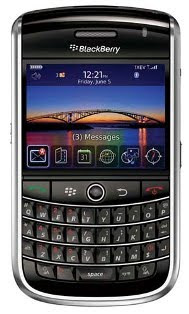 When you use a password, blackberries will always ask you to access the password that you enter when you turn on your phone or on standby.
When you use a password, blackberries will always ask you to access the password that you enter when you turn on your phone or on standby.Steps for setting passwords:
1. Navigate and select the settings menu on the main screen.
After doing the above step you will be able to create a new password type your new password and verify your new password. After that press the trackball to save your new password.
From the main menu you can also setting your phone when you are locked. In this case all depends on you to make time as you want. From this menu you can also specify digit number or letter that you can use in your password.
As a precaution, your phone can delete all your data when you enter the wrong password over and over - again. Some setiing password you can access through the main menu, including the Prompt on Application Install, Lock On Handheld Holdstering, and Allow Outgoing Calls While Locked
Source:Various Source
Tag:BlackBerry Password Tips, BlackBerry Password Protection, BlackBerry Securities
1. Navigate and select the settings menu on the main screen.
2. Select Options, security options, and general setiing and press the trackball to change the password setting from disable to enable.
3. Press the menu key and select save.After doing the above step you will be able to create a new password type your new password and verify your new password. After that press the trackball to save your new password.
From the main menu you can also setting your phone when you are locked. In this case all depends on you to make time as you want. From this menu you can also specify digit number or letter that you can use in your password.
As a precaution, your phone can delete all your data when you enter the wrong password over and over - again. Some setiing password you can access through the main menu, including the Prompt on Application Install, Lock On Handheld Holdstering, and Allow Outgoing Calls While Locked
Source:Various Source
Tag:BlackBerry Password Tips, BlackBerry Password Protection, BlackBerry Securities
Related Post:
BlackBerry
- Pengertian dan Istilah CrackBerry
- Home screen - BlackBerry Keypad Shortcuts
- BlackBerry Bold 9900 Pluto Specifications (Rumor)
- Rumor : RIM BlackBerry Magnum
- Malicious application for blackberry and how to remove
- Wipe Your Blackberry
- Memory Settings on the BlackBerry Handheld
- Accelerating your Blackberry Performance
- The Terms in the BlackBerry
- Tips BB :Creating SMS and email in separate folders & Inbox neat and nice views
- The meaning of the extension *. cod - *. jad - *. alx on BlackBerry
- Memory card not readable on the BlackBerry
- Prevention Tips for BlackBerry Messenger is not attacked by Hackers
- External memory capacity that can be used by the BlackBerry
- RIM to provide feedback on any issue in the BlackBerry Messenger Hacker
- How do I switch BlackBerry Internet Service from one operator to another operator
- Blackberry Tour 9630 Specification & Review
- BlackBerry Curve 8900 Javelin Specifications & Features
- Themes For BlackBerry
- BlackBerry Tips: Securing data on BlackBerry
- Free Download Software Mobile Phone - Blackberry App Store v1.05
- BlackBerry 8820 Features, Specification with Price
- BlackBerry Curve 8520 Gemini Specification & Brief Review
- BlackBerry 8220 Specification, Features & Brief Review

0 comments:
Post a Comment
Disclaimer :
I can not guarantee that the information on my blog is 100% correct..
Don't Forget!Leave Comment Here NO SPAM PLEASE!!