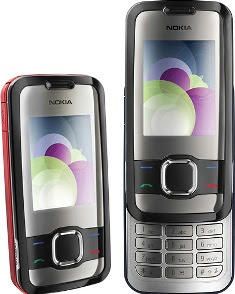 The phone, like computers did not escape from virus attacks. Viruses that attack could cause files on the phone to be corrupted, often hangs, and work phone so slow. Use anti-virus does not necessarily resolve the issue. Even from some antivirus experience only adds to the workload phone. If this happens, the phone needs to reformat to restore it like new again. Here we discuss about re-format the Nokia phones with Symbian operating system.
The phone, like computers did not escape from virus attacks. Viruses that attack could cause files on the phone to be corrupted, often hangs, and work phone so slow. Use anti-virus does not necessarily resolve the issue. Even from some antivirus experience only adds to the workload phone. If this happens, the phone needs to reformat to restore it like new again. Here we discuss about re-format the Nokia phones with Symbian operating system.Before you reformat, important data in the phone's internal memory to the back up first. To backup the contacts we can use the application Contact Back Up. As for backing up SMS can use Message Storer. In addition to these two applications, other options could be used for copying SeleQ application. Contacts file in the c: / system / data / contact.cdb file name.
Conditions to reformat are:
- Number phone lock code
- The availability of mobile phone batteries or better yet fully charged before.
If the phone alive, here the steps:
- Type the code * # 7370 # (if * # 7780 # to return to the original settings), select yes to confirm.
- Enter the phone lock code, if the code is still the standard for Nokia 12345
- The phone will restart, wait a while until formatting is complete.
Another way to manually format when the phone is dead. Steps:
- Press the green button (keypad dial / call), the number "3? , Press the asterisk (*), fences (#), and the power button simultaneously.
- Enter the phone lock code. Wait a moment, the format will work.
After the process is complete, the phone will re-clean as new. For Sony Ericcson, re-formatting can be done directly from the settings menu. Select return to its original settings and enter the lock code (usually the default code is 0000 SE).
Tag: Handphone Format, Format tricks your phone, Tips Phone Formatting, Nokia Formatting tricks





0 comments:
Post a Comment
Disclaimer :
I can not guarantee that the information on my blog is 100% correct..
Don't Forget!Leave Comment Here NO SPAM PLEASE!!